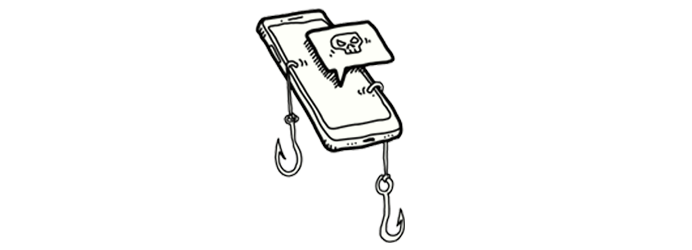Get started quickly
The first step to getting started with Nimblr Security Awareness is to whitelist the IP numbers used by the system to send simulated attacks to your users. Nimblr offers simple guides that describe how to properly configure whitelisting for the most common email systems and spam filters.
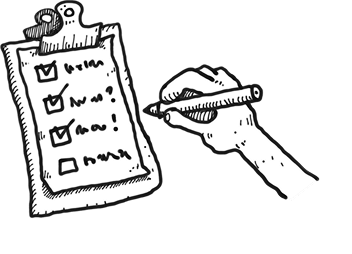
Easy user management
Before Nimblr Security Awareness can be activated, the users' name, email address and alternatively also phone number need to be registered. This information can be entered manually, uploaded as a CSV file or the system can be linked to the organisation's Microsoft Entra ID or Google Workspace Cloud Directory.
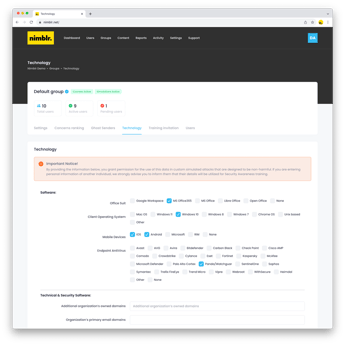
Tell us about your business and we will adapt to it
To optimise learning, Nimblr Security Awareness lets you describe your organisation's key people, IT infrastructure and systems in Nimblr's "Organisation Screening". The information the administrator chooses to record is used to automatically customise Micro Trainings, Instant Learning and simulations to make them relevant and meaningful to all participants. For example, Nimblr chooses to prioritise simulated attacks related to Microsoft Office 365 for those organisations using this particular system. Exercises and illustrations use your organisation's name, email addresses, links and more.
%20(1).png?width=352&height=252&name=Tell-us-about-your-business-and-we-will-adapt-to-it.%20(1)%20(1).png)
We are here to help you
Nimblr offers free support and is always ready to help you or answer questions. We also have a large network of resellers and consultants who offer both licensing and configuration of Nimblr Security Awareness.
%20(1).png?width=352&height=289&name=telefon%20med%20ett%20fr%C3%A5getecken%20i%20en%20pratbubbla%20(1)%20(1).png)
Microsoft Entra ID Directory
In a large organisation with many users and many different systems, it is often beneficial to automate user management. Therefore, Nimblr Security Awareness can be integrated with Microsoft Entra ID (formerly known as Microsoft Azure Active Directory).
Nimblr Security Awareness can be easily and securely integrated with Microsoft Entra ID. Through an App Registration in Microsoft Entra ID, the user database is synchronised so that new users are automatically invited and activated in Nimblr Security Awareness. Filtering can be done on group affiliation so that only users in a certain group are synchronised.
Microsoft Entra ID Integration is an alternative to the manual user management in Nimblr Security Awareness where users are created one by one, or imported from a CSV file.
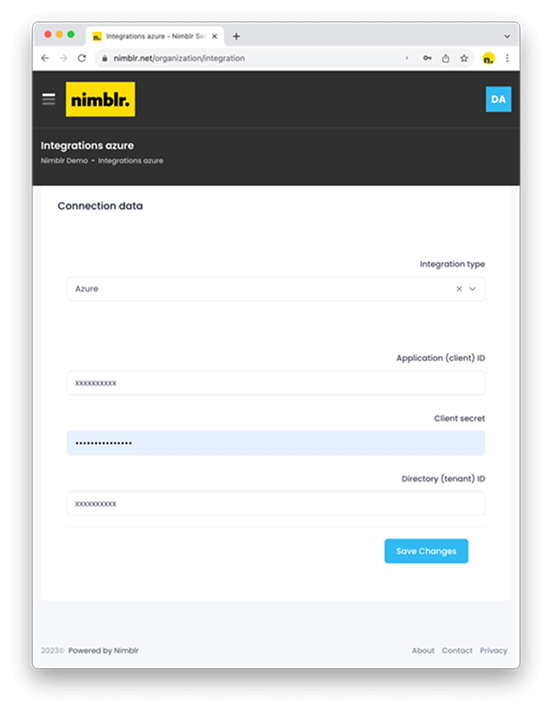
Google Workspace Directory Integration
In a large organisation with many users and many different systems, it is often beneficial to automate user management. Therefore, Nimblr Security Awareness can be integrated with Google Workspace Directory.
Nimblr Security Awareness can be easily and securely integrated with Google Workspace Directory. Through the Admin SDK API/OAuth 2.0 in Google Workspace, the user database is synchronised so that new users are automatically invited and activated in Nimblr Security Awareness. Filtering can be done on group affiliation so that only users in a certain group are synchronised.
Google Workspace DirectoryIntegration is an alternative to the manual user management in Nimblr Security Awareness where users are created one by one, or imported from a CSV file.
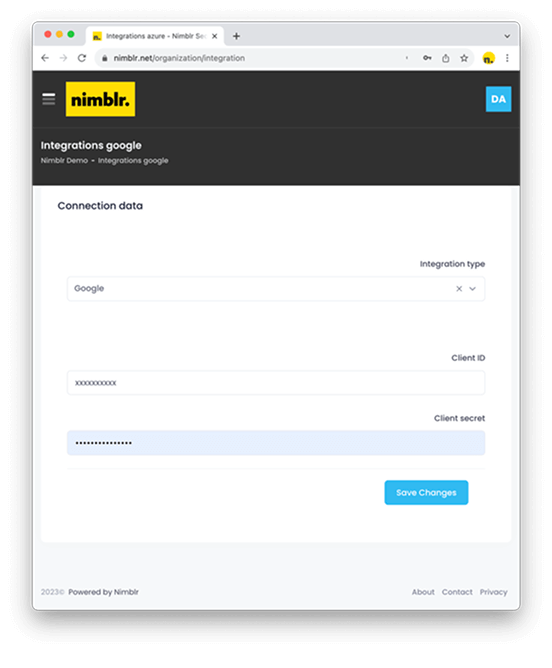
Get a personalized demo session at your convenience.
Book a demo meeting and let one of our experts walk you through Nimblr solution, the platform, and how quickly you can get started.